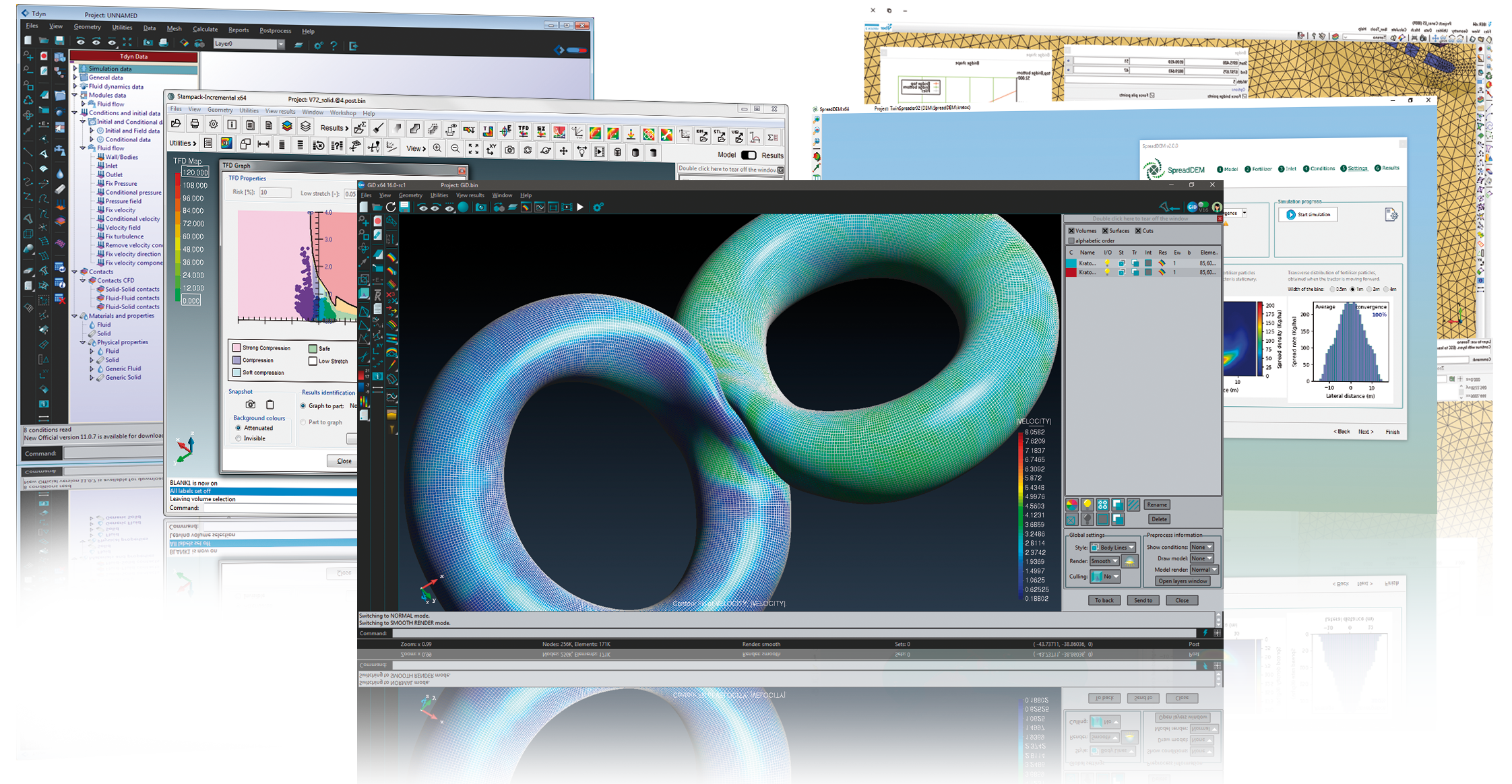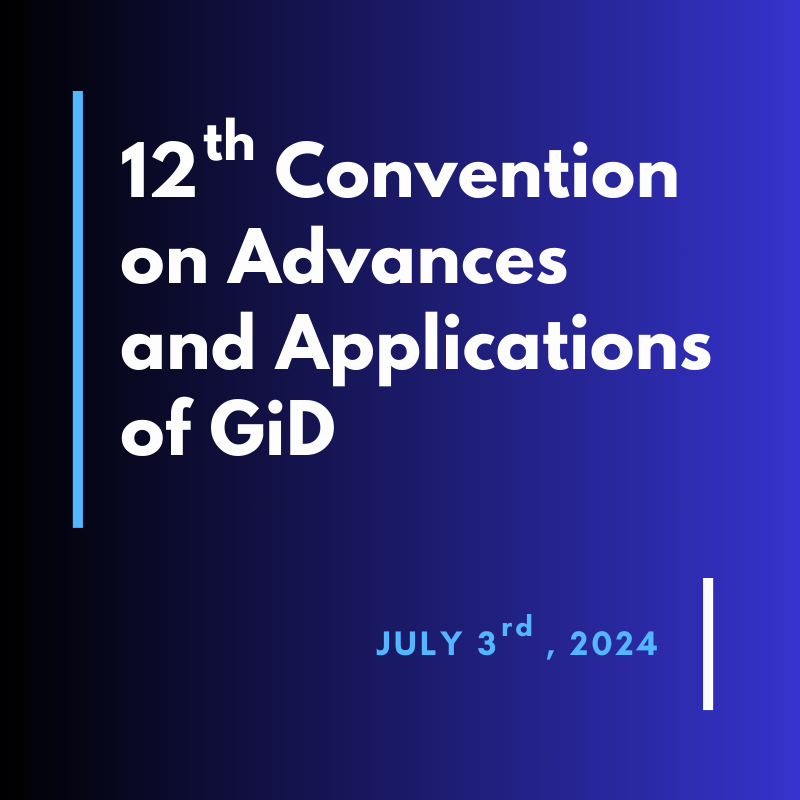IMPROVE PRODUCTIVITY AND
TAKE YOUR RESULTS
TO ANOTHER LEVEL
Take your results to another level
Discover the power of GiD Simulation Solutions. The most versatile, fast and robust pre and post processing system for computer analysis in science and engineering.
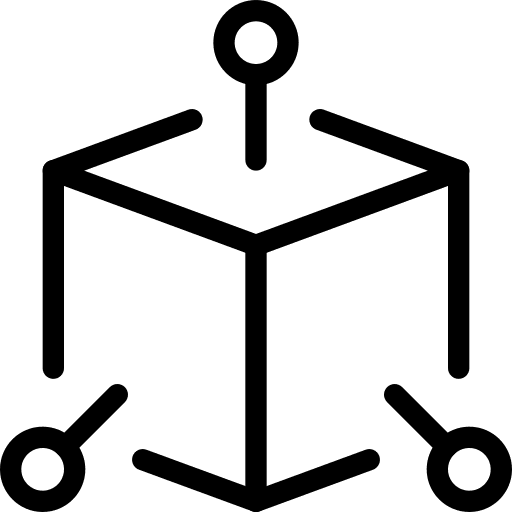
Pre & Post
Processing
Designed to cover all the common needs in the numerical simulation field from pre to post processing, geometrical modelling, effective definition of data analysis, meshing data transformer to analysis software, as well as the analysis and visualization of numeric results.
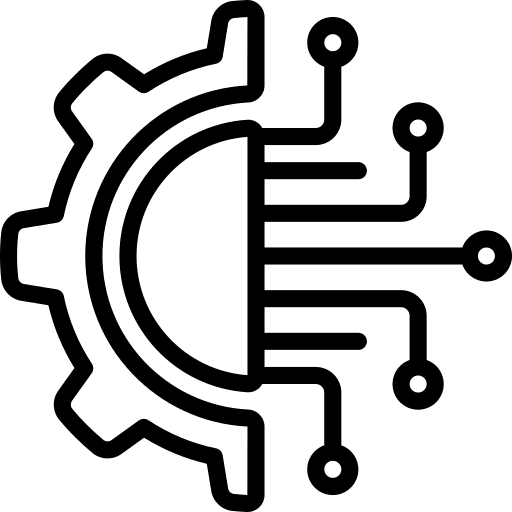
Choose your
GiD Solution
Whether you work in education, research, science or industry within GiD you will find specific solutions for your needs.
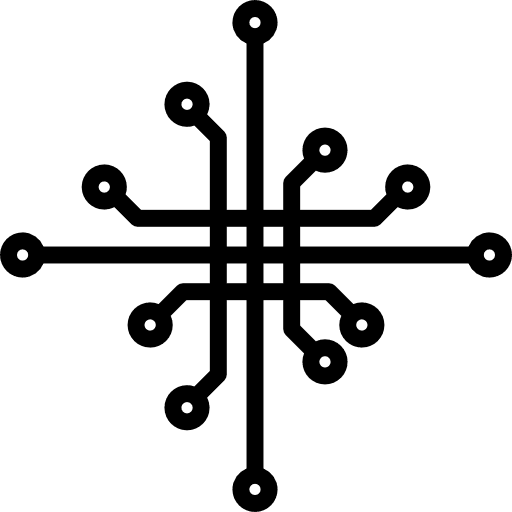
Customization
GiD
The input and output formats can be customized and the calculation program can be started, monitored and completed from within GiD. The different menus can be tailored to fit any specific needs, even the whole graphical user interface (GUI) can be redesigned.
What's GiD
GiD is a universal, adaptive and user-friendly pre and post processor for numerical simulations in science and engineering. It has been designed to cover all the common needs in the numerical simulations field from pre to post-processing:
Preprocessing
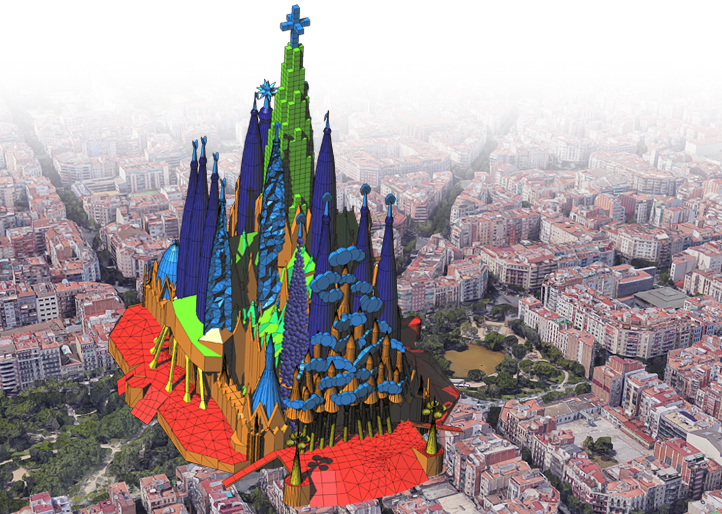
GiD is a CAD system that features the widely used NURBS surfaces for the geometry definition, including several CAD repairing tools and mesh generators.
Postprocessing
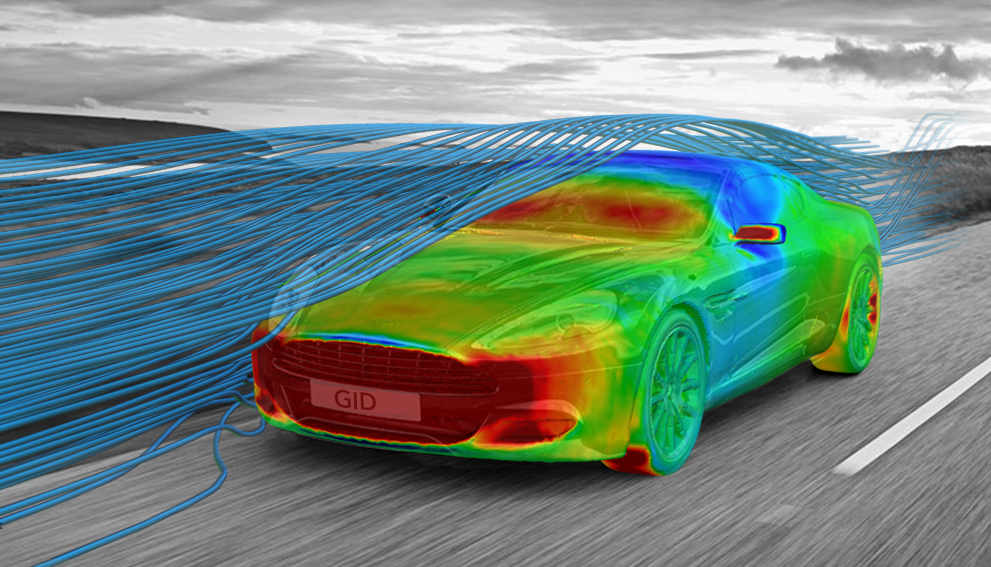
Postprocessing operations for extracting information from results (iso-surfaces, stream lines, graphs…) using advanced visualization techniques.
GiD for Science
The best universal, adaptive and easy pre and post processor for scientific research
We speak your language
We know your needs. Our evolving solutions are developed by our team for researchers.
Universal & Adaptive
GiD is ideal for generating all the information required for the analysis of any problem in science and engineering, using numerical methods easy to adapt to any numerical simulation code.
Go from science to business
Thanks to its flexibility, you can grow your GiD science solution into a business solution, building a startup/spin-off.
Custom Solutions
Pre and Post processing custom solutions, tailor made to your needs, technical requirements and industry sector for researchers.
Expand your value
Grow your business offering through the integration of our robust and efficient software solution.
Competitive pricing
Unique features and perfomance with very competitive pricing.
GiD for Business
Connect your
solver and increase your businness